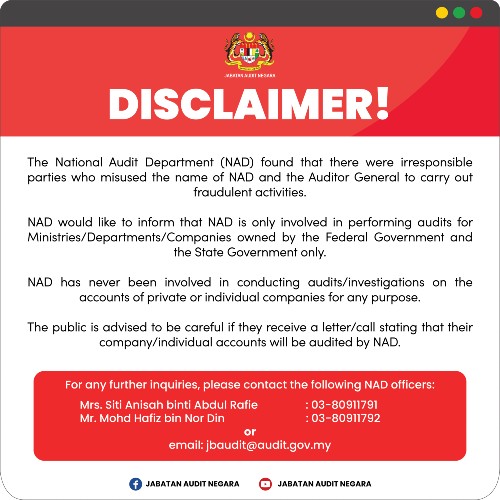W3C disability access
Portal of National Audit Department provides facilities to help those who need a little modification to the contents of this website can be read in the best condition. This is to meet its goal of W3C: Web Accessibility Initiative (WAI) in which to make the portal accessible to persons with disabilities (PWDs) with appropriate facilities.
Among the facilities available at this time are:
- Text Color Selection: Changing the text color to facilitate their reading portal who are visually impaired or color blind. The choices are at the centre part below the menu bar
- Text Size Alteration : Changing the text size to be larger or smaller as appropriate and facilitate the reading of the consumer. It is located at the left side below the menu bar
- Contrast variation Portal: Changing the display brightness or darkness to the Portal. It is located at the top right corner of the 'banner'
- Text Reader External link to the IE Page Reader: Users need to get the software by downloading the IE Page Reader. Before users can use this component, users need to download MS Speech API. If users are using Windows 2000 on, chances are the user's system already have this component. Consumers also need to download at least one Speech Engine.
Speech engine is a "voice" of a man or woman, who will speak in English or other languages. For further instructions for using this component, please visit this page Text Reader.